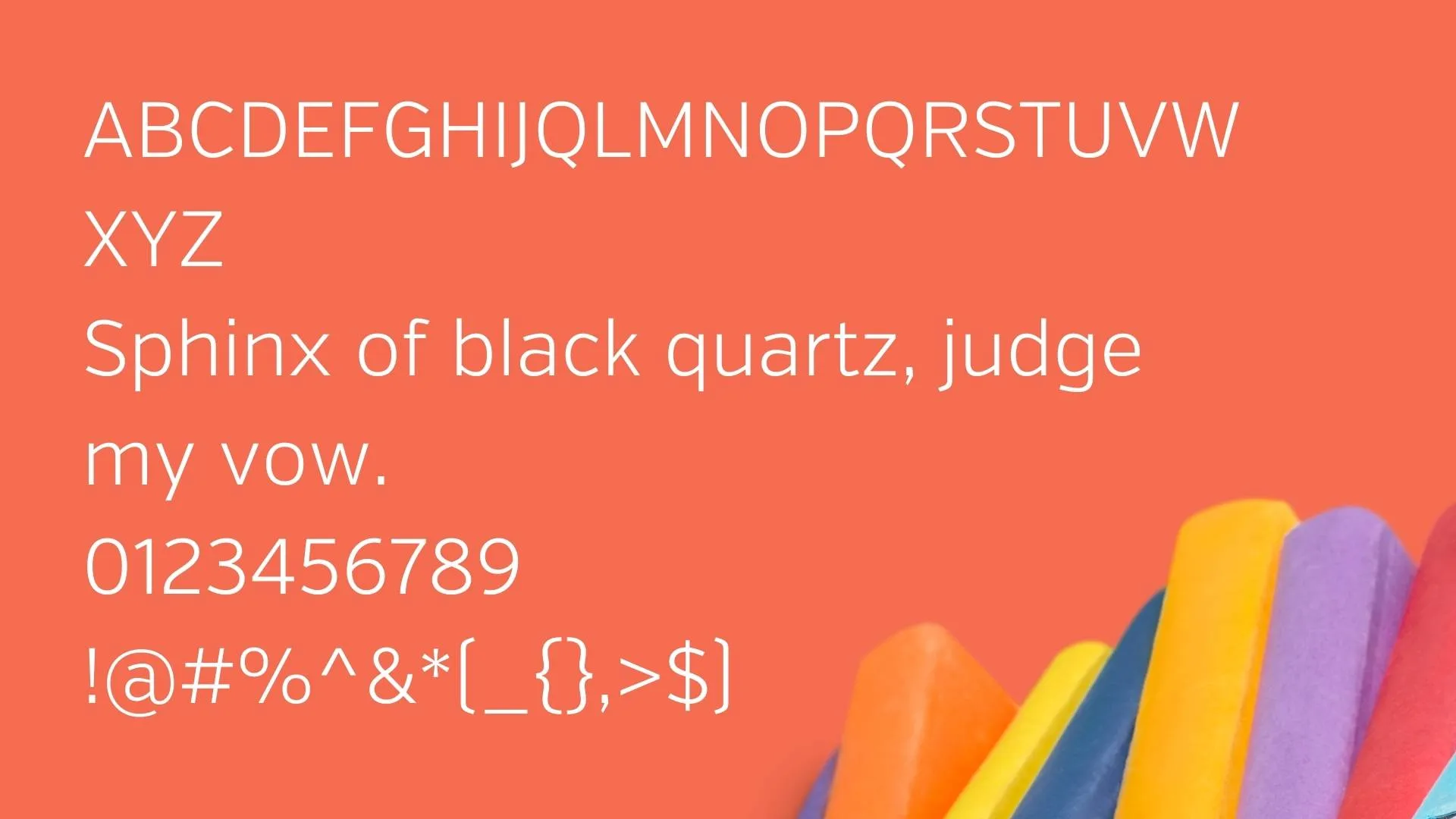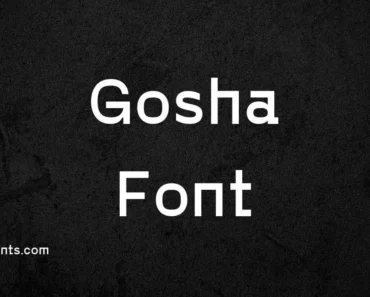Verb font is a modern and clean sans serif typeface family that comes in a huge of 72 styles and presents 4 subfamilies including Regular, Compressed, Condensed, and Added Condensed. Additionally, each family contains 9 weights including regular, light, medium, bold, extrabold, etc. This font is the most ideal font for texture contents same as the Fira Sans font such as huge headlines or short content as well.
It was originally designed by Ryan Martinson who published it in 2012 by the most prominent typeface foundry named Yellow Design Studio. This font family provides up to 400 interesting characters which are in uppercase, lowercase, tabular numbers, punctuation marks, lively textures and shapes, typographic attributes, symbols, many alternatives, 800 advanced glyphs with 2048 units per em, and icons along with extensive language supports.
This is an interesting web font that can be used with a combination of Avenir font. If you want the most alternative font to the Verb then use the Crique Grotesk Font. You can free download this typeface from this website that is a completely free font for personal and private use.
Usage of Verb Font
Due to its many international characters supporting including Cyrillic and Latin characters, It has been highlighted on many remarkable websites and places. It is the most usable typeface that is chosen as their priority by the world’s majority of designers for their modern designs. So, we are also highly recommended this typeface for your next valuable designs.
It is going to be suitable for any design or texture content such as business cards, book covers, logos, posters, banners, signage, emblems, social media posts, printing projects, resumes, website and blog designs, app developments, Powerpoint presentations, Headlines, Short paragraphs, simple phrases, and official documentation, etc.
You can also use its online generator tool for quick design purposes or simple text to graphics purposes. This tool has full of many colors and text graphics. So, you can convert your simple text into colorful graphics that you can embed into your websites.
Verb Font Family View
Font Information
| Name | Verb Font |
| Designer | Ryan Martinson |
| Style | Sans serif |
| File Format | OTF, TTF |
| License | Free For Personal Use |
License Information
This font has been released in two versions which are paid and free. A free version of this typeface is available on our website that can be freely utilized for your projects. However, a paid version of this font should be purchased from an authorized website if you want to use this font commercially.
Verb Font Family (Includes 72 Typeface)
- Verb Extralight
- Verb Extralight Italic
- Verb Light
- Verb Light Italic
- Verb Regular
- Verb Regular Italic
- Verb Medium
- Verb Medium Italic
- Verb Semibold
- Verb Semibold Italic
- Verb Bold
- Verb Bold Italic
- Verb Extrabold
- Verb Extrabold Italic
- Verb Black
- Verb Black Italic
- Verb Ultra
- Verb Ultra Italic
- Verb Compressed Extralight
- Verb Compressed Extralight Italic
- Verb Compressed Light
- Verb Compressed Light Italic
- Verb Compressed Regular
- Verb Compressed Italic
- Verb Compressed Medium
- Verb Compressed Medium Italic
- Verb Compressed Semibold
- Verb Compressed Semibold Italic
- Verb Compressed Bold
- Verb Compressed Bold Italic
- Verb Compressed Extrabold
- Verb Compressed Extrabold Italic
- Verb Compressed Black
- Verb Compressed Black Italic
- Verb Compressed Ultra
- Verb Compressed Ultra Italic
- Verb Condensed Extralight
- Verb Condensed Extralight Italic
- Verb Condensed Light
- Verb Condensed Light Italic
- Verb Condensed Regular
- Verb Condensed Italic
- Verb Condensed Medium
- Verb Condensed Medium Italic
- Verb Condensed Semibold
- Verb Condensed Semibold Italic
- Verb Condensed Bold
- Verb Condensed Bold Italic
- Verb Condensed Extrabold
- Verb Condensed Extrabold Italic
- Verb Condensed Black
- Verb Condensed Black Italic
- Verb Cond Ultra
- Verb Cond Ultra Italic
- Verb Extra Condensed Extralight
- Verb Extra Condensed Extralight Italic
- Verb Extra Condensed Light
- Verb Extra Condensed Light Italic
- Verb Extra Condensed Regular
- Verb Extra Condensed Italic
- Verb Extra Condensed Medium
- Verb Extra Condensed Medium Italic
- Verb Extra Condensed Semibold
- Verb Extra Condensed Semibold Italic
- Verb Extra Condensed Bold
- Verb Extra Condensed Bold Italic
- Verb Extra Condensed Extrabold
- Verb Extra Condensed Extrabold Italic
- Verb Extra Condensed Black
- Verb Extra Condensed Black Italic
- Verb ExtraCond Ultra
- Verb Extra Condensed Ultra Italic
Similar Fonts to Verb Font (Related Fonts)
- Acumin Pro Font
- Gilam Font
- Crique Grotesk Font
- Stawix Font
- Cena Font
- Grayfel Font
- Fira Sans Font
- D DIN Font
- Core Sans N Font
Verb Font Free Download
Here you can free download this typeface for all your personal and non-commercial projects. If you need to use this font in your projects then click on the below download button to get the font on your operating systems.
FAQs (Frequently Asked Questions)
What is the verb font?
This is a simple, clean but yet modern sans serif typeface for your high-quality designs, shared by Yellow Design Studio in the year 2012. It has a total of 72 styles.
Is Verb font free for commercial use?
Yes, there is a paid version of this typeface that can be perfectly utilized for your commercial projects after getting its license. However, you can freely use its free version for your private projects.
Where can we use Verb font?
It is always been a favorite font of graphic designers and they have applied this font for various purposes. It is perfect for logos, cards, webpages, printing projects, brands, products, etc.
What is the Verb font generator tool?
The font provides an online font generator tool that can be used for instant designing purposes. The tool has various colors and lots of text effects that are enough for transforming your simple text into graphics.